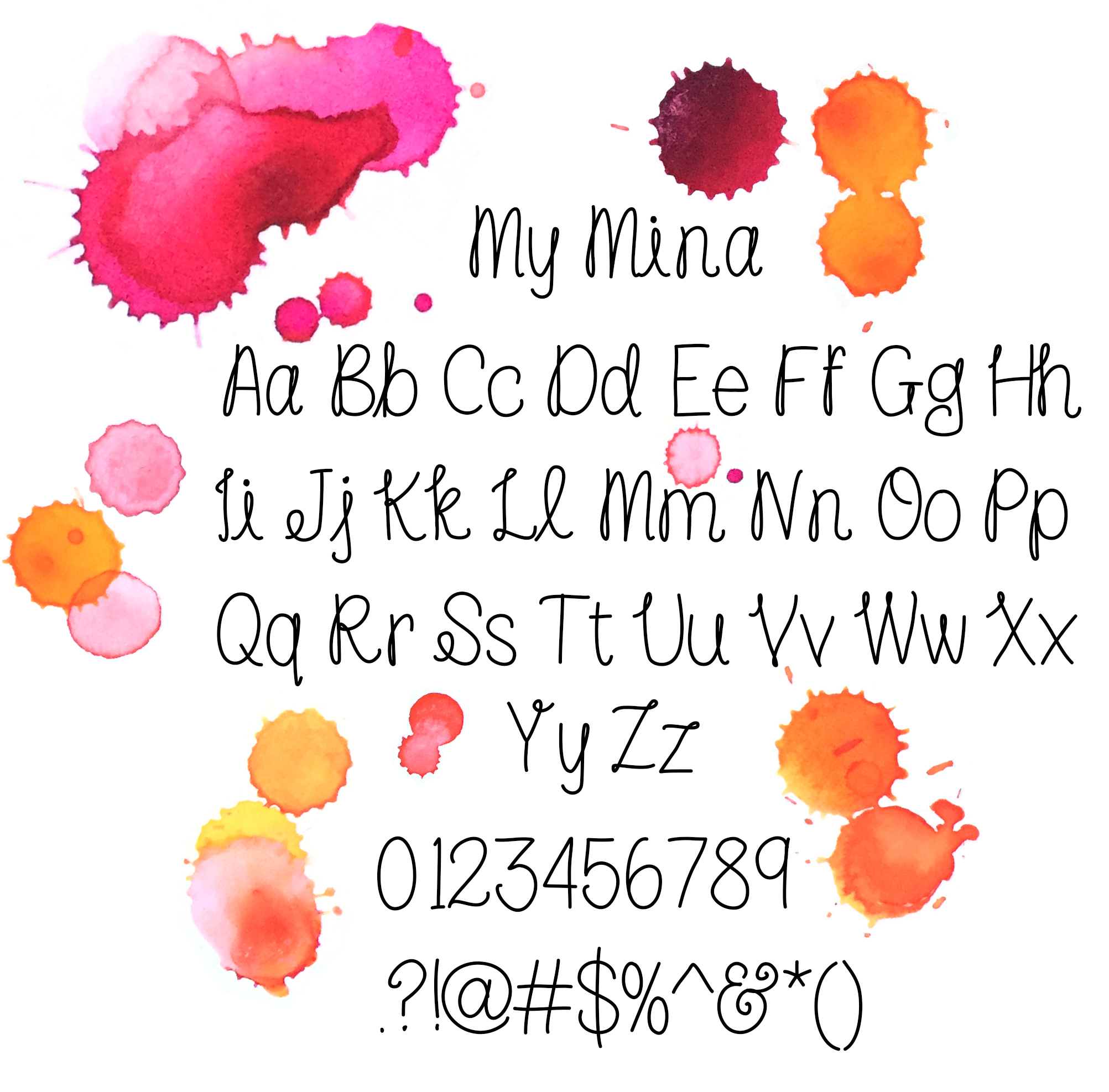Create A Hand Lettered Font
I'm Obsessed!
Yep, it's true! I'm totally infatuated with with the iPad app iFontMaker. It's one of those, where have you been my whole life type of things. It's hard to believe that it's been available for over 4 years now! So yeah... I'm a little late to the font making party, but that's OK! I found it now and if you haven't yet, I'm happy to be the one to introduce you to it.
iFontMaker Basics
iFont Maker app is super easy to use. It has many different straight forward features with lots of customizable options that are easy to use.
The price for this app is $7.99 and, in my opinion, worth every penny.
The font you create can be downloaded and used in Word, Photoshop, or any program that uses OpenType fonts.
Getting Started
After you purchase and download the app it's super easy to get started! Simply tap on the -New- option in the upper left or on the opposite end select -Edit- to work on uncompleted fonts in progress.
Tools/Options Overview
Screen Shot Inside ifontmaker
The main tools you'll use are located along the bottom and are all fairly self-explanatory.
Starting from the lower left:
◄ [bottom left] takes you to the previous character/glyph
The T located on the bottom opens up a huge font library to choose from to use for inspiration.
The paint brush tool opens the options for the stroke style and width. The dark bar located inside the white stripe is the stroke selecter and the slider tool next to it determins the width.
The arrow tool (isn't selected, so it's grayed) allows you to edit each individual path. This is VERY handy to get each path lined up properly.
The pen tool - I haven't used it in this app, but it behaves similar to the pen tool in Illustrator and Photoshop.
Scale, rotate and even adjust the letter guides
Clear, copy and paste with the scissors
Undo
Redo
► Next Character/Glyph
Top left icon is to configure + upload your font
When happy with your results, name and upload and your font. Your font file will be emailed so that you can download it and use it on your computer.
There is lots of fun is to be had with the iFontMaker app, That's For sure!
I've created a few fonts and have a few in the works too! This app is an easy way to add personal hand lettered touches to projects.
Download the app + give it a try! I'm sure you'll love it as much as I do! ♥
My Hand-Lettered Font
I named my font My Mina. I don't know why, but the name just popped in my head and decided to just go with it..
For this font, I used the apple pencil to draw the letters out, but you can use your finger. as well.